Inter-Tile Direct Interconnection extensions
This section introduces extensions on the architecture description file about existing interconnection description.
Directlist
The original direct connections in the directlist section are documented here. Its description is given below:
<directlist>
<direct name="string" from_pin="string" to_pin="string" x_offset="int" y_offset="int" z_offset="int" switch_name="string"/>
</directlist>
Note
These options are required
Our extension include three more options:
<directlist>
<direct name="string" from_pin="string" to_pin="string" x_offset="int" y_offset="int" z_offset="int" switch_name="string" interconnection_type="string" x_dir="string" y_dir="string"/>
</directlist>
Note
these options are optional. However, if interconnection_type is set x_dir and y_dir are required.
- interconnection_type="<string>"
the type of interconnection should be a string. Available types are
NONE|column|row, specifies if it applies on a column or a row ot if it doesn’t apply.
- x_dir="<string>"
Available directionalities are
positive|negative, specifies if the next cell to connect has a bigger or lowerxvalue. Considering a coordinate system where (0,0) is the origin at the bottom left andxandyare positives:x_dir=”positive”:
interconnection_type=”column”: a column will be connected to a column on the
right, if it exists.interconnection_type=”row”: the most on the
rightcell from a row connection will connect the most on theleftcell of next row, if it exists.
x_dir=”negative”:
interconnection_type=”column”: a column will be connected to a column on the
left, if it exists.interconnection_type=”row”: the most on the
leftcell from a row connection will connect the most on therightcell of next row, if it exists.
- y_dir="<string>"
Available directionalities are
positive|negative, specifies if the next cell to connect has a bigger or lower x value. Considering a coordinate system where (0,0) is the origin at the bottom left and x and y are positives:y_dir=”positive”:
interconnection_type=”column”: the
bottomcell of a column will be connected to the next columntopcell, if it exists.interconnection_type=”row”: a row will be connected on an
aboverow, if it exists.
y_dir=”negative”:
interconnection_type=”column”: the
topcell of a column will be connected to the next columnbottomcell, if it exists.interconnection_type=”row”: a row will be connected on a row
below, if it exists.
Example
For this example, we will study a scan-chain implementation. The description could be:
<directlist>
<direct name="scff_chain" from_pin="clb.sc_out" to_pin="clb.sc_in" x_offset="0" y_offset="-1" z_offset="0" interconnection_type="column" x_dir="positive" y_dir="positive"/>
</directlist>
Fig. 28 is the graphical representation of the above scan-chain description on a 4x4 FPGA.
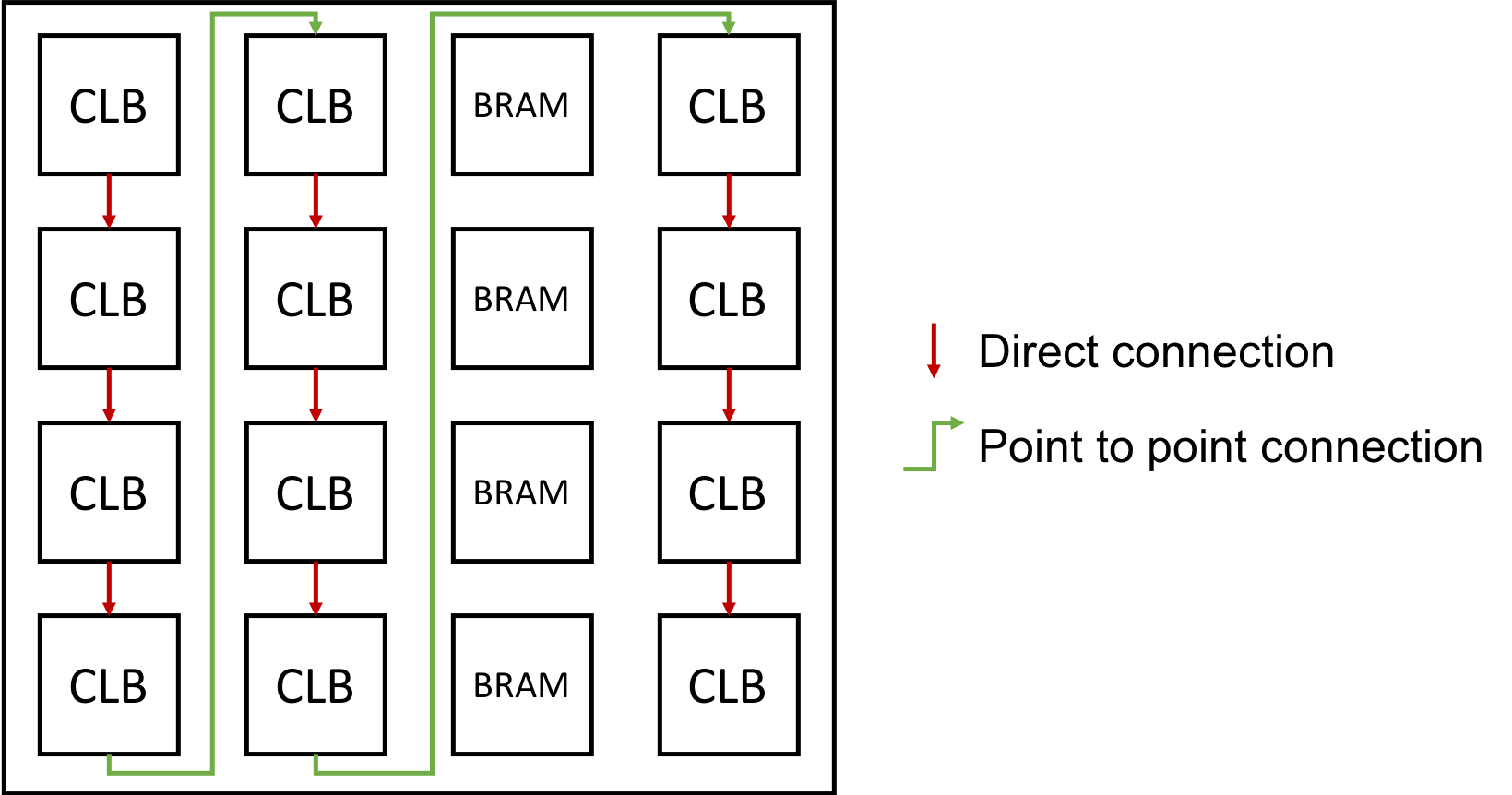
Fig. 28 An example of scan-chain implementation
In this figure, the red arrows represent the initial direct connection. The green arrows represent the point to point connection to connect all the columns of CLB.
Truth table
A point to point connection can be applied in different ways than showed in the example section. To help the designer implement his point to point connection, a truth table with our new parameters id provided below.
Fig. 29 provides all possible variable combination and the connection it will generate.
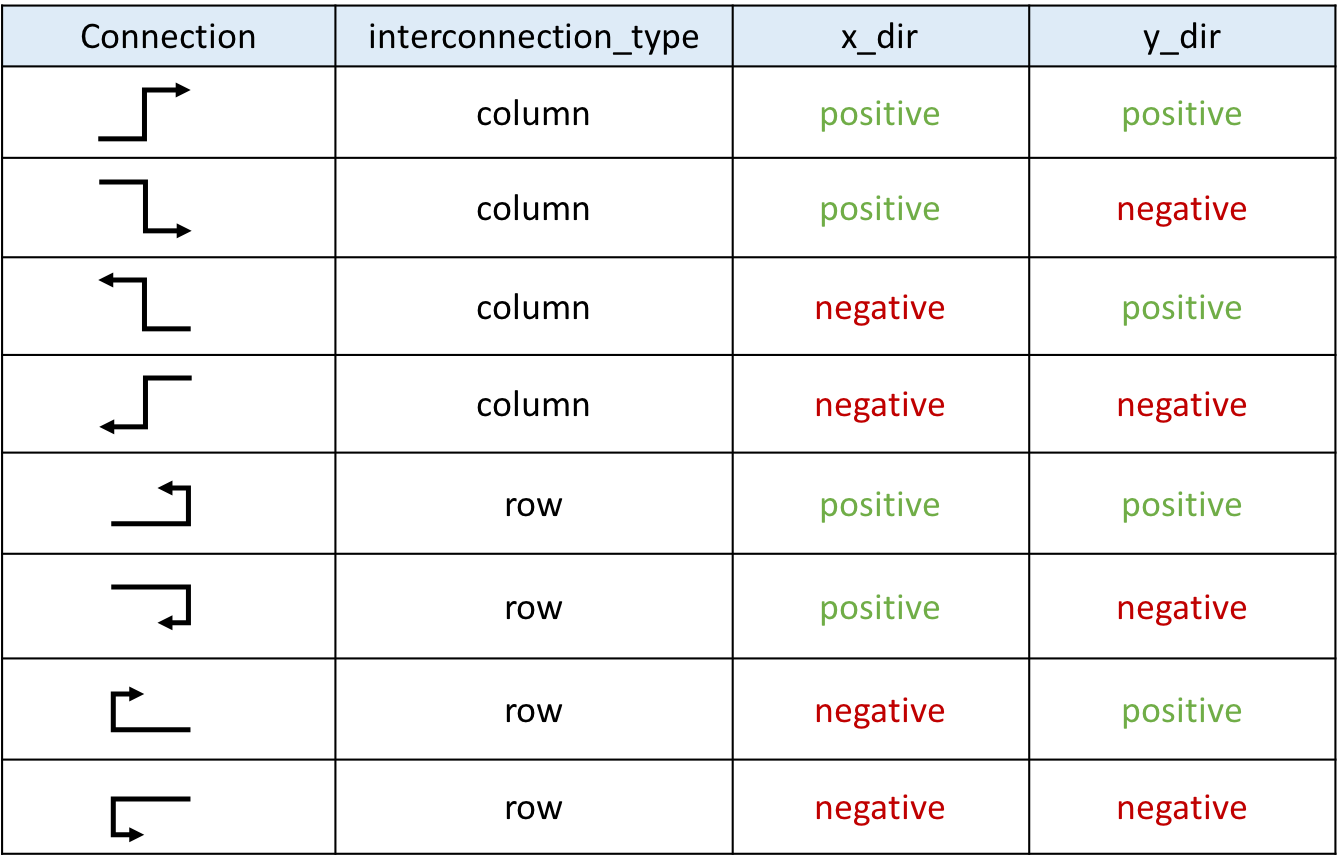
Fig. 29 Point to point truth table